Rectangular triangle
To the mobile versionWhen you know two lengths (or the area) or one length (area) and one angle of a rectangular triangle, you can calculate the other measures (side lengths, altitude, segments of the hypothenuse, perimeter, area and angles).
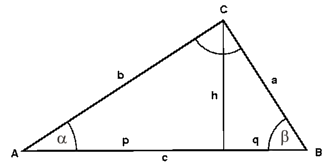
| Similar calculations | |
|---|---|
| Equilateral triangle | Distances and area |
| Rectangle | The measures of a rectangle |
| Square/Cube | |
Usage:
Type two known quantities of a rectangular triangle into the corresponding field. All lengths
and the area must have the same unit (e.g. cm and cm2). The unit
of the angles is degree. After a mouse click on any free space of the window or the
"calculate"-button the calculation is performed.
The fields with the input quantities have a light green background, the background
of the output quantities is colored pink.
For another calculation with a value that has been calculated before, click on the
radio button in front of the value. The lines with this quantity will be recolored
light green and become input values for the next calculation. The calculation is
always performed with the two quantities changed last.
Move the mouse over the term of a quantity or click on it to read its full name.
Click on the "reset"-button to reset the calculation.
Example: The segment p of the hypothenuse (below the side b) of a rectangular triangle is 2 m long anf the altitude h over c has a length of 3 m. Type the known values into the corresponding fields. After a mouse click on any free space of the window or the "calculate"-button you can read the results of the other measures (e.g. the length of the hypothenuse c is 6.5 m).
Remarks:
- Please note the remarks about the
representation of numbers..
- There is no warranty for the calculation. Cactus2000 is not
responsible for damage of any kind caused by wrong results.
- Please send an email if you have suggestions or if you would like to see more
conversions to be included.
© Bernd Krüger, 19.06.2010, 01.07.2018