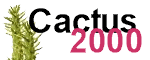| Cactus2000 | About | Data protection | Email |
Difference watch
|
Usage: When you do not prescribe a year, a month, or a day, the actual values are taken. When you do not prescribe an hour, a minute or a second, zero is set instead. You start the difference watch with the left button (start). With the middle button (stop) you can stop the actualization. Afterwards you may start the watch with the same conditions again with the left button. With the right button (reset) you delete the prescribed time. Move the mouse over a unit or click on it to read its full name. When you do not prescribe anything and start the difference watch, the actual time is displayed as the difference.
Remarks: © Bernd Krüger, 07.03.2009 | ||||||||||
|
Conjugation tables
Entertainment - Time of sunset - Vehicle licence plates About Cactus2000 |
Cactus2000 converter:
|